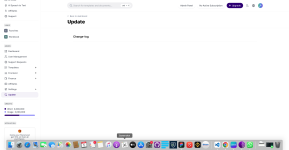-
You MUST read the Babiato Rules before making your first post otherwise you may get permanent warning points or a permanent Ban.
Our resources on Babiato Forum are CLEAN and SAFE. So you can use them for development and testing purposes. If your are on Windows and have an antivirus that alerts you about a possible infection: Know it's a false positive because all scripts are double checked by our experts. We advise you to add Babiato to trusted sites/sources or disable your antivirus momentarily while downloading a resource. "Enjoy your presence on Babiato"
MagicAI - OpenAI Content, Text, Image, Chat, Code Generator as SaaS v5.4 Untouched
No permission to download
- Thread starter DeadSoul21
- Start date
You are using an out of date browser. It may not display this or other websites correctly.
You should upgrade or use an alternative browser.
You should upgrade or use an alternative browser.
The settings are not saved. I wouldn't say it solves the null problem
I tried to change the text in the settings via Frontend manager. But when saving, the values are reset. This step only opens access to the admin panel...
The settings are not saved. I wouldn't say it solves the null problem.
I tried to change the text in the settings via Frontend manager. But when saving, the values are reset. This step only opens access to the admin panel...
UPD
In order for everything to work after the step described above, you need to change the MySQL URL of the site to your own. After applying these settings, everything is saved and works.
In order for everything to work after the step described above, you need to change the MySQL URL of the site to your own. After applying these settings, everything is saved and works.
They are saved. Always clear your cache/data after making changes.The settings are not saved. I wouldn't say it solves the null problem
The settings are not saved. I wouldn't say it solves the null problem.
I tried to change the text in the settings via Frontend manager. But when saving, the values are reset. This step only opens access to the admin panel...
Check your Laravel error logs and share exact description of the error log, also make sure your php version is 8.1+I have manually set the .env file and import the sql but its not working.
where to findCheck your Laravel error logs and share exact description of the error log, also make sure your php version is 8.1+
Laravel error logs?
Change Your Virtualhost directory appointed to /public folder
mine is
DocumentRoot /var/www/html/magicai/public
on the env file, I changed it, but still preloading onlyChange Your Virtualhost directory appointed to /public folder
mine is
DocumentRoot /var/www/html/magicai/public
Esta solución me ha servido ejecutar en SQL lo siguiente:yeah it needs to be activated otherwise you can't do sh!t with it.
UPDATE `settings` SET `stripe_status_for_now`='active' WHERE 1
u need ssl ( https:// )on the env file, I changed it, but still preloading only
Considero que si SSL. Aunque estoy volviendo a instalar porque me esta dando problemas con el servidor al usar las funciones de ChatGPTu need ssl ( https:// )
Similar threads
- Replies
- 39
- Views
- 3K
- Replies
- 16
- Views
- 1K
- Replies
- 39
- Views
- 3K
- Replies
- 2
- Views
- 827
Latest posts
-
-
-
-
-
Solid Affiliate - Adds an Affiliate Platform to Your WordPress Store
- Latest: HarmonyMandarin