Perfectly working. A mashalla Masod@Babak The fixed version to problem css unused solved.
-
You MUST read the Babiato Rules before making your first post otherwise you may get permanent warning points or a permanent Ban.
Our resources on Babiato Forum are CLEAN and SAFE. So you can use them for development and testing purposes. If your are on Windows and have an antivirus that alerts you about a possible infection: Know it's a false positive because all scripts are double checked by our experts. We advise you to add Babiato to trusted sites/sources or disable your antivirus momentarily while downloading a resource. "Enjoy your presence on Babiato"
WP Rocket - Best WordPress Caching Plugin v3.15.10
No permission to download
- Thread starter Babak
- Start date
You are using an out of date browser. It may not display this or other websites correctly.
You should upgrade or use an alternative browser.
You should upgrade or use an alternative browser.
lol))) its dont workingPerfectly working. A mashalla Masod
Perfectly working. A mashalla Masod
@Babak The fixed version to problem css unused solved.
Hi, If you want, you can verify your WordPress site with Google PageSpeed Insights.
After you launch your website checker, look for the result of Remove unused CSS, before and after activating WP Rocket option and mark it. If you notice significant speed differences in loading the FCP and LCP values perhaps it is the case that the community better check your version.
I have already checked some of my productions and unfortunately there is no difference, same values, before and after.
Before and between checks (with and without WP Rocket's Remove unused CSS) remember to clear all caches, not only WP Rocket's, but also those of any other caches (E.G. PHP OPcache or Memcache or Redis always that your server supports it) To do this sort of thing I recommend that you always use a new window of your browser that offers incognito browsing, of the hidden type.
How to detect unused CSS: https://developer.chrome.com/docs/l...?utm_source=lighthouse&utm_medium=lr#coverage
hey guys!Hi, If you want, you can verify your WordPress site with Google PageSpeed Insights.
After you launch your website checker, look for the result of Remove unused CSS, before and after activating WP Rocket option and mark it. If you notice significant speed differences in loading the FCP and LCP values perhaps it is the case that the community better check your version.
I have already checked some of my productions and unfortunately there is no difference, same values, before and after.
Before and between checks (with and without WP Rocket's Remove unused CSS) remember to clear all caches, not only WP Rocket's, but also those of any other caches (E.G. PHP OPcache or Memcache or Redis always that your server supports it) To do this sort of thing I recommend that you always use a new window of your browser that offers incognito browsing, of the hidden type.
How to detect unused CSS: https://developer.chrome.com/docs/l...?utm_source=lighthouse&utm_medium=lr#coverage
just a question: what is the best plugin for Wordpress Cache?
LiteSpeed or WP Rocket?
I ask because I'm looking here and LiteSpeed has 4 million active users worldwide. and when I went to see his score, he got the highest score, in the users' evaluation.
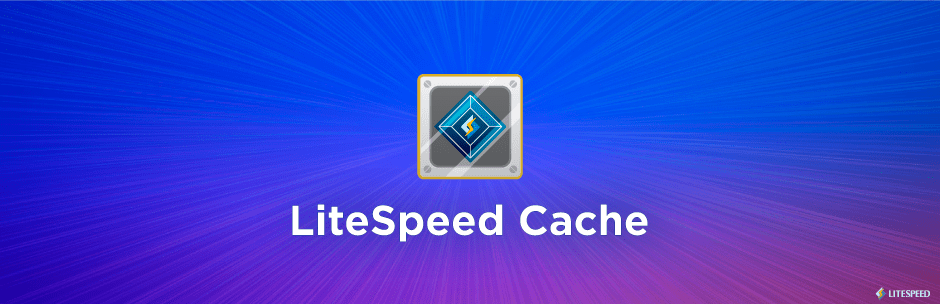
LiteSpeed Cache
Tudo em um, aceleração imbatível e melhoria no PageSpeed: aumenta a velocidade da página, armazenamento em cache, otimização de imagens/CSS/JS…
hey guys!
just a question: what is the best plugin for Wordpress Cache?
LiteSpeed or WP Rocket?
I ask because I'm looking here and LiteSpeed has 4 million active users worldwide. and when I went to see his score, he got the highest score, in the users' evaluation.
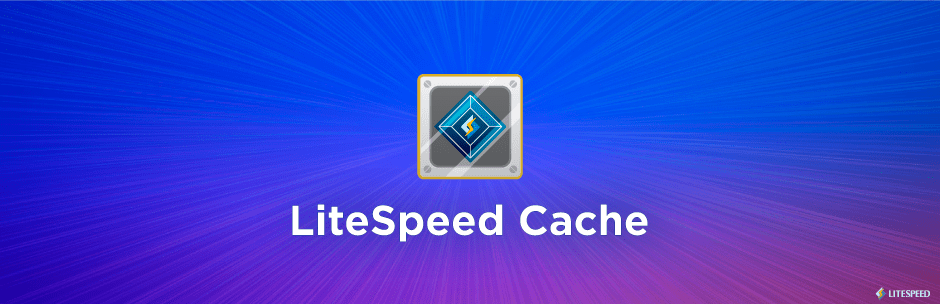
LiteSpeed Cache
Tudo em um, aceleração imbatível e melhoria no PageSpeed: aumenta a velocidade da página, armazenamento em cache, otimização de imagens/CSS/JS…br.wordpress.org
Hi, I found a very interesting comparison test.
Thanks.Hi, I found a very interesting comparison test.
if you using ls server u can use that plugin, but if you use nginx or apache, better wprockethey guys!
just a question: what is the best plugin for Wordpress Cache?
LiteSpeed or WP Rocket?
I ask because I'm looking here and LiteSpeed has 4 million active users worldwide. and when I went to see his score, he got the highest score, in the users' evaluation.
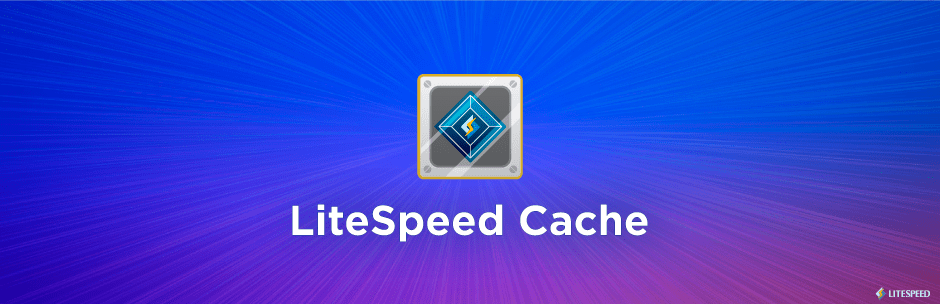
LiteSpeed Cache
Tudo em um, aceleração imbatível e melhoria no PageSpeed: aumenta a velocidade da página, armazenamento em cache, otimização de imagens/CSS/JS…br.wordpress.org
thanksif you using ls server u can use that plugin, but if you use nginx or apache, better wprocket
WP Rocket is a useful plugin to streamline the loading of websites, however, if they need to be optimized!Any suggestions for which css functions to use I haven't been able to get it to work for me
To understand if a site is slow or not, before using WP Rocket and figuring out what to optimize and what not, you need to analyze your website with PageSpeed Insights or GTmetrix or others to identify which resources need attention.
Read here: https://docs.wp-rocket.me/article/1...ces?utm_source=wp_plugin&utm_medium=wp_rocket
Anyone get problem with "clear cache" notice ? It still showed although I clicked "clear cache" or dismiss the notice
Thanks but I was referring to the css used 2ue I have not managed to make it workWP Rocket is a useful plugin to streamline the loading of websites, however, if they need to be optimized!
To understand if a site is slow or not, before using WP Rocket and figuring out what to optimize and what not, you need to analyze your website with PageSpeed Insights or GTmetrix or others to identify which resources need attention.
Read here: https://docs.wp-rocket.me/article/1...ces?utm_source=wp_plugin&utm_medium=wp_rocket
Thanks but I was referring to the css used 2ue I have not managed to make it work
Hi @Osvaldo0123,
Sorry but with this your answer I didn't understand what you're talking about, are you perhaps referring to the "Remove Unused CSS" feature? If your question is this, you need to know that all nulled versions currently don't have this feature working, it's been talked about dozens of times in this thread, read further back.
Anyone get problem with "clear cache" notice ? It still showed although I clicked "clear cache" or dismiss the notice
Hi,
My installation runs like a beauty, everything works smoothly.
Your question is too generic, it better explains the inconvenience that WP Rocket runs into, if it is to be considered as such!
In the official documentation there is a lot of information referring to cache warnings (stickers)
 and how cleaning works, above the warning example.
and how cleaning works, above the warning example.Read here: https://wp-rocket.me/wordpress-cache/clear-plugin-cache/
LS Cache works best if your use it with Litespeed webserver and many shared hosting companies often use the same.hey guys!
just a question: what is the best plugin for Wordpress Cache?
LiteSpeed or WP Rocket?
I ask because I'm looking here and LiteSpeed has 4 million active users worldwide. and when I went to see his score, he got the highest score, in the users' evaluation.
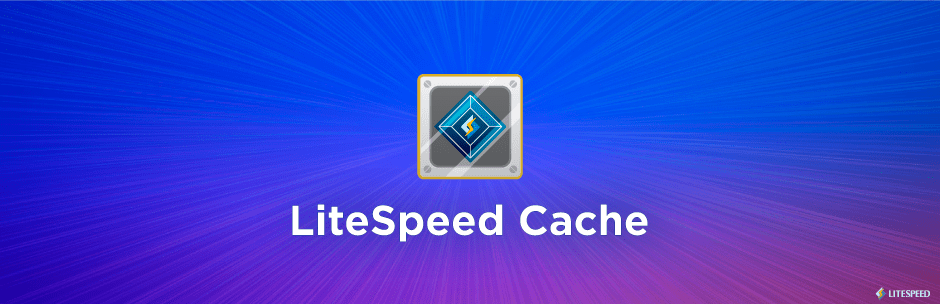
LiteSpeed Cache
Tudo em um, aceleração imbatível e melhoria no PageSpeed: aumenta a velocidade da página, armazenamento em cache, otimização de imagens/CSS/JS…br.wordpress.org
You can check the official site for more detail on how it works : https://docs.litespeedtech.com/lscache/
Its going to be different for everyone. Best to try both and see which works best with your site/server.
Personally I have a litespeed server. So that automatically means LScache is the best choice, right? WRONG. Ive been using lscache for the past 8 months or so, the last 2 months something changed and my lcp and fcp were way up. I tried everything to get them down and failed. No matter what I did they would stay above 3 seconds. So as a last resort I switched from lscache to wp-rocket... Problem solved. LCP and FCP both sub 1 second, score always over 90-100.
(note: not using FULL wp-rocket plugin. I use a MU plugin that disables the cache aspect of wp-rocket so litespeed can still handle cache. So wp-rocket is only handling css and js optimization)
So in my case, the best option is both: lscache for cache. WP Rocket for css, js optimization. If you do try them out dont just install one, run a test, and judge. You gotta mess around with the options and find what works on your site.
Personally I have a litespeed server. So that automatically means LScache is the best choice, right? WRONG. Ive been using lscache for the past 8 months or so, the last 2 months something changed and my lcp and fcp were way up. I tried everything to get them down and failed. No matter what I did they would stay above 3 seconds. So as a last resort I switched from lscache to wp-rocket... Problem solved. LCP and FCP both sub 1 second, score always over 90-100.
(note: not using FULL wp-rocket plugin. I use a MU plugin that disables the cache aspect of wp-rocket so litespeed can still handle cache. So wp-rocket is only handling css and js optimization)
So in my case, the best option is both: lscache for cache. WP Rocket for css, js optimization. If you do try them out dont just install one, run a test, and judge. You gotta mess around with the options and find what works on your site.
Its going to be different for everyone. Best to try both and see which works best with your site/server.
Personally I have a litespeed server. So that automatically means LScache is the best choice, right? WRONG. Ive been using lscache for the past 8 months or so, the last 2 months something changed and my lcp and fcp were way up. I tried everything to get them down and failed. No matter what I did they would stay above 3 seconds. So as a last resort I switched from lscache to wp-rocket... Problem solved. LCP and FCP both sub 1 second, score always over 90-100.
(note: not using FULL wp-rocket plugin. I use a MU plugin that disables the cache aspect of wp-rocket so litespeed can still handle cache. So wp-rocket is only handling css and js optimization)
So in my case, the best option is both: lscache for cache. WP Rocket for css, js optimization. If you do try them out dont just install one, run a test, and judge. You gotta mess around with the options and find what works on your site.
You are right, nothing could be more wrong to think of an equal solution for everyone. In fact it's just like you say, everyone has to try to check which solution is better for one project or another. Unquestionably opting for solutions with lscache servers, without first trying to tinker a bit, is like taking a leap in the dark!
I often use shared servers with few resources, but the choice of the right hardware mainly depends on external variables, such as the number of visitors, the type of content to view and for how long, etc...
I fixed some problems on a site that didn't want to go below 2 seconds in LCP. Then trying to check also with the Lighthouse Treemap I discovered that there was a block caused by heavy JS code inserted by a theme, I solved it with WP Rocket deferring. Now all the unimportant JS (e.g. sliders and stuff that works with user interaction) is deferred, and loading is noticeably leaner, to the delight of many external analytic resources.



PS. The GTmetrix timeline also helped me, essential for verifying the critical points to be analysed.
Babak updated WP Rocket - Best WordPress Caching Plugin with a new update entry:
WP Rocket v3.13.3
Read the rest of this update entry...
WP Rocket v3.13.3
Download WP Rocket v3.13.3 - Caching Plugin for WordPress Nulled Free
v3.13.3 - May 24, 2023
Read the rest of this update entry...
Similar threads
- Replies
- 78
- Views
- 8K
- Replies
- 1
- Views
- 3K
- Replies
- 3
- Views
- 787
- Replies
- 15
- Views
- 2K

