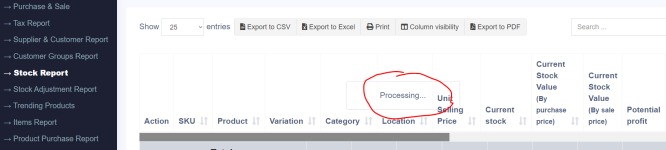Same here...can't seem to locate the Modules. Please share the link(s).The SAAS module is already shared along with other nulled modules. Just search required modules.
-
You MUST read the Babiato Rules before making your first post otherwise you may get permanent warning points or a permanent Ban.
Our resources on Babiato Forum are CLEAN and SAFE. So you can use them for development and testing purposes. If your are on Windows and have an antivirus that alerts you about a possible infection: Know it's a false positive because all scripts are double checked by our experts. We advise you to add Babiato to trusted sites/sources or disable your antivirus momentarily while downloading a resource. "Enjoy your presence on Babiato"
Ultimate POS - Best Advanced Stock Management, Point of Sale & Invoicing application V 5.40 –Released on January 29, 2024 - Untouched
No permission to download
- Thread starter ultranoob
- Start date
You are using an out of date browser. It may not display this or other websites correctly.
You should upgrade or use an alternative browser.
You should upgrade or use an alternative browser.
Also interested in the same. Please share the link(s)@ultranoob bro do u have the latest modules nulled for v5.0.
Found them:Also interested in the same. Please share the link(s)
Saas & SuperAdmin: https://babia.to/threads/saas-superadmin-module-for-ultimatepos-advance.17225/page-5#post-1182127
WooCommerce Addon: https://babia.to/threads/ultimatepo...with-saas-compatible.33012/page-2#post-485761
Manufacturing: https://babia.to/attachments/manufacturing-zip.189529/
Spreadsheet: https://babia.to/attachments/spreadsheet-zip.182928/
Advance Repair module for UltimatePOS: https://babia.to/threads/advance-repair-module-for-ultimatepos.32558/page-5#post-1188614
CRM: https://babia.to/resources/crm-module-for-ultimatepos.12099/updates#resource-update-98170
Asset Management: https://babia.to/resources/asset-management-module-for-ultimatepos.21819/download
Essentials & HRM: https://babia.to/resources/essentia...timatepos.10766/updates#resource-update-86227
Also check out: https://babia.to/threads/ultimate-p...-sale-invoicing-application.8938/post-1189853
User flutter 3.3.1 and ensure you use jdk 11hi bro,
How to generating the file apk?
Tell me moreAnyone professional Know how to make some custom changes in it?
What do you need?Anyone professional Know how to make some custom changes in it?
Does anyone know how to go about this?
Did you check the log file ?
\storage\logs\laravel.log
i m not sure about thatDid you check the log file ?
\storage\logs\laravel.log
i mean i check it and there is no mention about stock report or products!!!
Last edited:
someone found solution for this error ?
Try the below solutions to solve this.someone found solution for this error ?
- Try disabling mod_security in your hosting. Contact the hosting provider to get help on this.
- Contact your hosting provider to increase URI length limit
- Open .env file present inside pos folder, check if the APP_URL is set correctly or not.
- APP_URL should match the POS base URL
- APP_URL should start with HTTP or HTTPS based on your website
- If using Cloudflare, Try disabling Cloudflare.
- Check you’re using the correct PHP version as mentioned in the installation document.
Press F12 on keyboard and refresh the pages. Then go to the console tag and show the error. If there isnt information there(strange), same steps but use the network tab and check the error of the route there.someone found solution for this error ?
I think its a controller error, but to be sure, show the error
i meanDid you check the log file ?
\storage\logs\laravel.log
resolved by disabling CloudflareTry the below solutions to solve this.
The above 5 steps will help resolve 99% of cases.
- Try disabling mod_security in your hosting. Contact the hosting provider to get help on this.
- Contact your hosting provider to increase URI length limit
- Open .env file present inside pos folder, check if the APP_URL is set correctly or not.
- APP_URL should match the POS base URL
- APP_URL should start with HTTP or HTTPS based on your website
- If using Cloudflare, Try disabling Cloudflare.
- Check you’re using the correct PHP version as mentioned in the installation document.
Similar threads
- Replies
- 154
- Views
- 14K
- Replies
- 36
- Views
- 4K
- Replies
- 90
- Views
- 15K