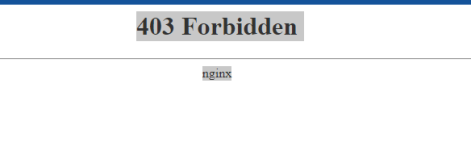You have 2 options:
1. from your panel add to document root field
2. in your root folder add an index.php file with following content (one of them)
2.1 - for redirecting to public folder
2.2 - for requesting from public folder
1. from your panel add to document root field
/public2. in your root folder add an index.php file with following content (one of them)
2.1 - for redirecting to public folder
Code:
<?php
header('Location: public/');2.2 - for requesting from public folder
Code:
<?php
require './public/index.php';