I know, in the "try to help" it could be that the posibility you did't know,Buttons not working , that's why i said "stuck".
-
You MUST read the Babiato Rules before making your first post otherwise you may get permanent warning points or a permanent Ban.
Our resources on Babiato Forum are CLEAN and SAFE. So you can use them for development and testing purposes. If your are on Windows and have an antivirus that alerts you about a possible infection: Know it's a false positive because all scripts are double checked by our experts. We advise you to add Babiato to trusted sites/sources or disable your antivirus momentarily while downloading a resource. "Enjoy your presence on Babiato"
Use-your-Drive | Google Drive plugin for WordPress v2.10.1
No permission to download
- Thread starter bambamtusa
- Start date
You are using an out of date browser. It may not display this or other websites correctly.
You should upgrade or use an alternative browser.
You should upgrade or use an alternative browser.
try use your drive google 2.9 and show this error
how solve?
Invalid license!
The authorization has failed due to an invalid license. Please make sure that the plugin is activated with a valid license code.how solve?
try use your drive google 2.9 and show this error
Invalid license!
The authorization has failed due to an invalid license. Please make sure that the plugin is activated with a valid license code.
how solve?
Hi Master..
some times my "Use-your-Drive" have a error like below, please advise about this problem:
some times my "Use-your-Drive" have a error like below, please advise about this problem:
Account is not linked to the plugin anymore. Please refresh the authorization or remove the account from the list. If the problem persists, fall back to the default App via the settings on the Advanced tab.
Error Details: Error refreshing the OAuth2 token, message: '{
"error": "invalid_grant",
"error_description": "Bad Request"
}'
Hi Master..
some times my "Use-your-Drive" have a error like below, please advise about this problem:
Account is not linked to the plugin anymore. Please refresh the authorization or remove the account from the list. If the problem persists, fall back to the default App via the settings on the Advanced tab. Error Details: Error refreshing the OAuth2 token, message: '{ "error": "invalid_grant", "error_description": "Bad Request" }'
Hi
You just have to connect the account again and the problem will be solved.
The problem can be due to one of these two reasons, in my opinion, reason 2 is correct
1. Change in the licensing system from version 2.4 to above (because we connect the account with version 1.19.8)
2. It is related to the app that we make in Google (because these apps are experimental. Every 7 days their connection is automatically disconnected. So you have to make the app permanent, for this you need a COM domain or any other domain, that is approved Google is there to link to the app. Search in Google, it has written the method)
for point 2 I searched on google but couldn't find the tutorial.Hi
You just have to connect the account again and the problem will be solved.
The problem can be due to one of these two reasons, in my opinion, reason 2 is correct
1. Change in the licensing system from version 2.4 to above (because we connect the account with version 1.19.8)
2. It is related to the app that we make in Google (because these apps are experimental. Every 7 days their connection is automatically disconnected. So you have to make the app permanent, for this you need a COM domain or any other domain, that is approved Google is there to link to the app. Search in Google, it has written the method)
finally I did the process of deleting the folder in plugins, unzipping version 1.19.8 then adding a google account, then unzipping version 2.9 .. until now it's back to normal .. thanks for the suggestion.
Test this method, release a test programfor point 2 I searched on google but couldn't find the tutorial.
finally I did the process of deleting the folder in plugins, unzipping version 1.19.8 then adding a google account, then unzipping version 2.9 .. until now it's back to normal .. thanks for the suggestion.
Will it happen again in the future
Go to Google Console
https://console.cloud.google.com
and
1. select app


END
Hi Simorg67,Test this method, release a test program
Will it happen again in the future
Go to Google Console
https://console.cloud.google.com
and
1. select app


END
Thanks for the advice, I will do it if this happens again..
Do this methodNot working
First read completely then run
https://babia.to/threads/use-your-drive-google-drive-plugin-for-wordpress.365/post-1168629
Firstly I'm installed the latest version plugin. Then I'm facing invalid license problem. Then I'm following your guideline. But still not working. when I'm try to add account then google block me. I can't visit my site and cpanel after google block me.Do this method
First read completely then run
https://babia.to/threads/use-your-drive-google-drive-plugin-for-wordpress.365/post-1168629
Firstly I'm installed the latest version plugin. Then I'm facing invalid license problem. Then I'm following your guideline. But still not working. when I'm try to add account then google block me. I can't visit my site and cpanel after google block me.
What an error
Send a screenshot of the part that says you will be blocked
Babak updated Use-your-Drive | Google Drive plugin for WordPress with a new update entry:
Use-your-Drive Google Drive v2.9.2
Read the rest of this update entry...
Use-your-Drive Google Drive v2.9.2
Download Use-your-Drive Google Drive v2.9.2 plugin for WordPress Nulled Free
v2.9.2 - 5 SEPTEMBER 2023
New Features, Settings and Integrations:
- Added useyourdrive_do_domain_verification filter to disable checking if AJAX requests come from the same domain.
- Advanced Custom Fields
- The ACF field now has a setting to control the return value of the field. It defaults to an array of item metadata, and can now also return a string of one of the metadata keys...
Read the rest of this update entry...
when i download and unzip version 1.19, wordpress gives error, (crashes) then i have to delete or update to newer version of the pluginInstall and activate the ( DOWNLOAD: USE-YOUR-DRIVE-1.19.8 ) plugin and enter the settings
24. Click the Advanced
25. turn on
26. Enter the CLIENT ID you copied in number 22 here
27. Enter the CLIENT SECRET you copied in number 23 here
28. Click the Save Settings buton
29. And wait for the link to be created in number 29
Now copy the link and go back to Google Console
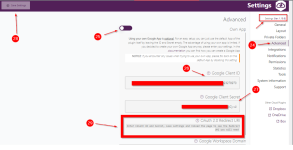
30. Click on the program you created
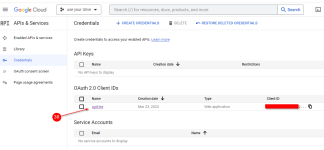
Go to the bottom of the page
31. Enter the link you copied in number 29 here
32. Write the main domain here
33. Click the SAVE button
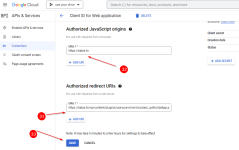
You have nothing to do with Google Console anymore, you can close it
Go back to plugin settings in WordPress
34. Click the General
35. Click the Add account buton
And follow the steps to connect Google Drive to the plugin
36. You will see that your account will be connected
37. Displays the activation of the license
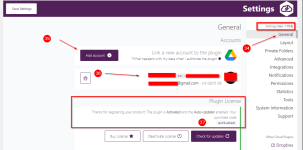
TEST
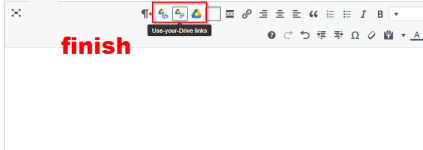
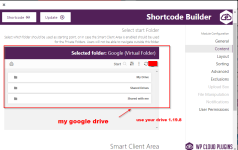
GOOOD
NOW UPDATE TO 2.4.1
38. Unzip the ( DOWNLOAD: USE-YOUR-DRIVE-2.4.1 ) plugin on your host
39. Go back to the plugin settings and see that everything is fine
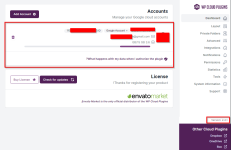
TEST
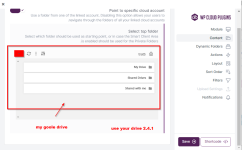
VERY GOOOOOOOD
FINISH
Please do not click on any of the update buttons
************************************************
************************************************
NOTE:
If after step 38 it asks you for a license or it says that your account is no longer connected,
Go to your host and delete the use-your-drive folder from the plugins folder (do not disable the plugin, just delete the folder)
Unzip the ( DOWNLOAD: USE-YOUR-DRIVE-1.19.8 ) plugin on your host
Go to plugin settings and see if step 36 is correct or not
NOW
Unzip the ( DOWNLOAD: USE-YOUR-DRIVE-2.4.1 ) plugin on your host
Go back to the plugin settings and see that everything is fine
YES: FINISH
NO: repeat NOTE (I had this problem and it was solved with this method)
************************************************
************************************************
if your account is connect and work, but the following warning is in your amin panel
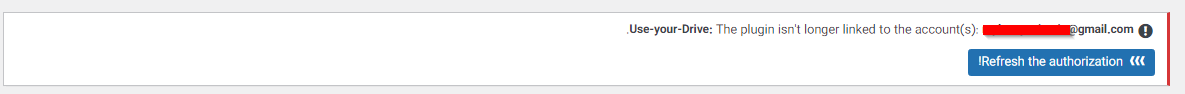
go to ( use-your-drive/includs ) folder and open the ( Admin.php ) file
and delete the line ( 587-588-589-590 ) and save the file.
***********************************************
***********************************************
EDIT: and to update to higher version 2.4.1, just unzip the file on your host (just unzip)
DOWNLOAD: ( USE-YOUR-DRIVE-2.7.2 )
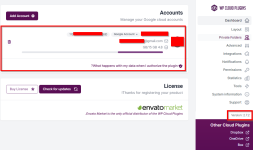
DOWNLOAD: ( USE-YOUR-DRIVE-2.7.3 )
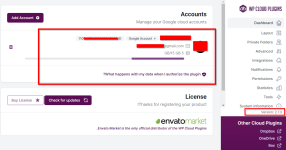
USE YOUR DRIVE 2.9
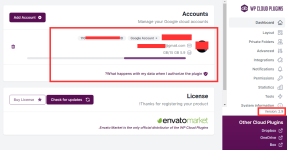


What error code does it give?when i download and unzip version 1.19, wordpress gives error, (crashes) then i have to delete or update to newer version of the plugin
What is the php version?
VERSION 2.10 - 19 SEPTEMBER 2023 - UNTOUCHED, needs to be nulled
@faridfox @pcnetNew Features, Settings and Integrations:
- Gravity Forms
- Added support for the :url modifier for the plugin field Merge Tag. When using this modifier, the Merge Tag will only return the urls of the uploaded files, separated by a (,) for non-HTML formats and a line break for HTML formats.
- Plugin cache could go corrupt when a fatal PHP error happened from another plugin.
- Fixed a couple of PHP 8.2 support issues.
- Translation updates.
- Removed obsolete code using old PHP functions.
- Chart.js to v4.4.0
- Plugin Update Checker to v5.2
- Included CA certificates updated
Attachments
Nulled Version based on @heyhayhello untouched version.
Attachments
I still can't complete the procedure, i tried in a clean website:
i get access denied after the step that i tick to the: See, edit, create, and delete all of your Google D rive files.
rive files.
in the next step:

Does anyone use contabo hosting with cyberpanel and can confirm that it works.
Also is this normal:

i get access denied after the step that i tick to the: See, edit, create, and delete all of your Google D
 rive files.
rive files.in the next step:

Does anyone use contabo hosting with cyberpanel and can confirm that it works.
Also is this normal:

Similar threads
- Replies
- 10
- Views
- 2K
- Replies
- 0
- Views
- 1K
- Replies
- 142
- Views
- 13K
- Replies
- 1
- Views
- 298


