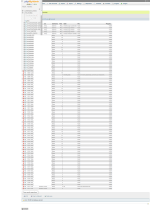Hi Guys,
i need suggestions to manage my host woocommerce site with 5000 products, currently i am using cyberpanel on 4 cpu server with 16gb ram but the cpu usage is reaching 500% for unknown reasons, please suggest which panel should i use to host my website and what's the ideal hosting specs ? daily visits are only 1000 a day.
i need suggestions to manage my host woocommerce site with 5000 products, currently i am using cyberpanel on 4 cpu server with 16gb ram but the cpu usage is reaching 500% for unknown reasons, please suggest which panel should i use to host my website and what's the ideal hosting specs ? daily visits are only 1000 a day.