-
You MUST read the Babiato Rules before making your first post otherwise you may get permanent warning points or a permanent Ban.
Our resources on Babiato Forum are CLEAN and SAFE. So you can use them for development and testing purposes. If your are on Windows and have an antivirus that alerts you about a possible infection: Know it's a false positive because all scripts are double checked by our experts. We advise you to add Babiato to trusted sites/sources or disable your antivirus momentarily while downloading a resource. "Enjoy your presence on Babiato"
FS Poster - Best Auto Poster & Scheduler Plugin For WordPress v.6.5.8 Nulled By lgokul
No permission to download
- Author lgokul
- Creation date
You are using an out of date browser. It may not display this or other websites correctly.
You should upgrade or use an alternative browser.
You should upgrade or use an alternative browser.
v3.5.1 – 23 Feb 20
+ Fixes some bugs and minor improvements.
Changelogs
v 3.5.0 V3 – Unofficial FIX
v 3.5.0 V2 – Unofficial FIX
- FIX Error Autor Code - Custom messages Option #4 Add Schedules
v 3.5.0 – 20 Feb 20
- FIX - When you delete the plugin and reinstall via WordPress a fatal error occurred
- Added the option to share posts on WordPress based blogs;
- Added the option to re-schedule finished Schedules;
- Added the option to edit current Schedules;
- Started supporting WP multi-site feature;
- Fixes some bugs and minor improvements.
SQL FIX 3.4.2 TO 3.5.0 V3 (not to lose configuration)Code:ALTER TABLE wp_fs_schedules ADD `save_post_ids` varchar(3000) COLLATE utf8mb4_unicode_ci DEFAULT NULL, CHANGE `next_execute_time` `next_execute_time` VARCHAR(200) CHARACTER SET utf8mb4 COLLATE utf8mb4_unicode_ci NULL DEFAULT NULL
Remember if your wordpress prefix is different from "wp_" replace it with yours
If you have no knowledge of how to do this just delete the plugin from the wordpress directory and reinstall it (the bad thing is that you will have to reconfigure it)
If you only execute the above SQL query you will not have to reconfigure the plugin.
Note: If you install the plugin for the first time you will not have to do the above.
Changelogs
v 3.5.0 V2 – Unofficial FIX
v 3.5.0 – 20 Feb 20
- FIX - When you delete the plugin and reinstall via WordPress a fatal error occurred
- Added the option to share posts on WordPress based blogs;
- Added the option to re-schedule finished Schedules;
- Added the option to edit current Schedules;
- Started supporting WP multi-site feature;
- Fixes some bugs and minor improvements.
SQL FIX 3.4.2 TO 3.5.0 V2 (not to lose configuration)Code:ALTER TABLE wp_fs_schedules ADD `save_post_ids` varchar(3000) COLLATE utf8mb4_unicode_ci DEFAULT NULL, CHANGE `next_execute_time` `next_execute_time` VARCHAR(200) CHARACTER SET utf8mb4 COLLATE utf8mb4_unicode_ci NULL DEFAULT NULL
Remember if your wordpress prefix is different from "wp_" replace it with yours
If you have no knowledge of how to do this just delete the plugin from the wordpress directory and reinstall it (the bad thing is that you will have to reconfigure it)
If you only execute the above SQL query you will not have to reconfigure the plugin.
Note: If you install the plugin for the first time you will not have to do the above.
Changelogs
v 3.5.0 – 20 Feb 20
- Added the option to share posts on WordPress based blogs;
- Added the option to re-schedule finished Schedules;
- Added the option to edit current Schedules;
- Started supporting WP multi-site feature;
- Fixes some bugs and minor improvements.
SQL FIX 3.4.2 TO 3.5.0 (not to lose configuration)Code:ALTER TABLE wp_fs_schedules ADD `save_post_ids` varchar(3000) COLLATE utf8mb4_unicode_ci DEFAULT NULL, CHANGE `next_execute_time` `next_execute_time` VARCHAR(200) CHARACTER SET utf8mb4 COLLATE utf8mb4_unicode_ci NULL DEFAULT NULL
Remember if your wordpress prefix is different from "wp_" replace it with yours
If you have no knowledge of how to do this just delete the plugin from the wordpress directory and reinstall it (the bad thing is that you will have to reconfigure it)
If you only execute the above SQL query you will not have to reconfigure the plugin.
Note: If you install the plugin for the first time you will not have to do the above.
v 3.4.2 Unofficial fix by lgokul – 21 Jan 20
+ The schedule system was fixed.
v 3.4.2 – 16 Jan 20
+ Fixes some bugs and minor improvements.
SQL CODE
-- ATTENTION: If you just install first time the plugin it is not necessary to put these SQL codes, it is only for users who had an earlier version.
Code:-- If you already put this code on the 3.4.1 FIX V3, do not put it and skip it. ALTER TABLE wp_fs_schedules ADD `sleep_time_start` varchar(300) COLLATE utf8mb4_unicode_ci DEFAULT NULL, ADD `sleep_time_end` varchar(300) COLLATE utf8mb4_unicode_ci DEFAULT NULL, ADD `share_on_background` varchar(300) COLLATE utf8mb4_unicode_ci DEFAULT NULL -- If you already put this code on the 3.4.1 FIX V2, do not put it and skip it. ALTER TABLE wp_fs_feeds ADD `sleep_time_start` varchar(300) COLLATE utf8mb4_unicode_ci DEFAULT NULL, ADD `sleep_time_end` varchar(300) COLLATE utf8mb4_unicode_ci DEFAULT NULL, ADD `share_on_background` varchar(300) COLLATE utf8mb4_unicode_ci DEFAULT NULL
If you have no knowledge of how to do this just delete the plugin from the wordpress directory and reinstall it (the bad thing is that you will have to reconfigure it)
If you only execute the above SQL query you will not have to reconfigure the plugin.
Note: If you install the plugin for the first time you will not have to do the above.
Comments by goku: FIX V3: 100% sleep function was fixed
(It is necessary to replace all the files in the fs-poster folder)
FIX V2: The nulled method was modified.
Installation Instructions (Only for those who have an earlier version installed)
(This is because FS POSTER updated most of its code and needs new tables)
If you had a previous version of the plugin you will have to execute this SQL query:
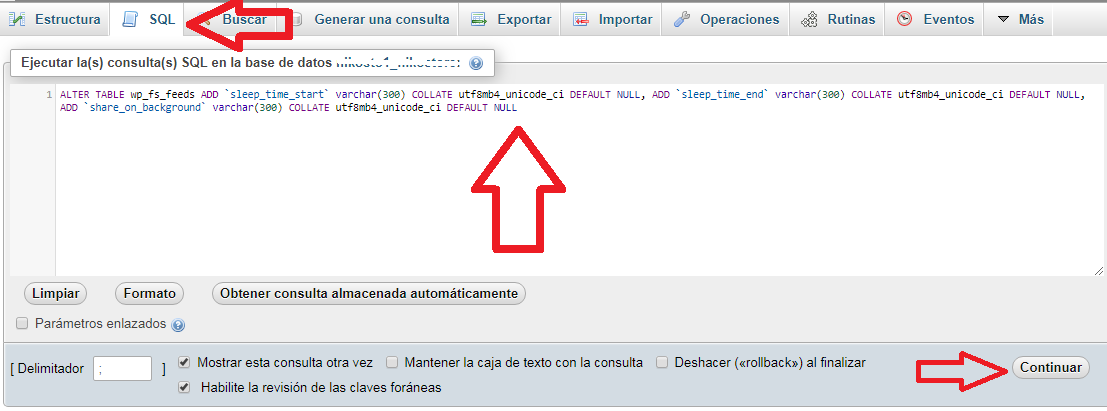
SQL CODE
Code:-- ATTENTION: If you just install the plugin it is not necessary to put these SQL codes, it is only for users who had an earlier version. -- New FIX V3 lgokul for users with previous versions. ALTER TABLE wp_fs_schedules ADD `sleep_time_start` varchar(300) COLLATE utf8mb4_unicode_ci DEFAULT NULL, ADD `sleep_time_end` varchar(300) COLLATE utf8mb4_unicode_ci DEFAULT NULL, ADD `share_on_background` varchar(300) COLLATE utf8mb4_unicode_ci DEFAULT NULL -- If you already put this code on the FIX V2, do not put it and skip it. ALTER TABLE wp_fs_feeds ADD `sleep_time_start` varchar(300) COLLATE utf8mb4_unicode_ci DEFAULT NULL, ADD `sleep_time_end` varchar(300) COLLATE utf8mb4_unicode_ci DEFAULT NULL, ADD `share_on_background` varchar(300) COLLATE utf8mb4_unicode_ci DEFAULT NULL
If you have no knowledge of how to do this just delete the plugin from the wordpress directory and reinstall it (the bad thing is that you will have to reconfigure it)
If you only execute the above SQL query you will not have to reconfigure the plugin.
Note: If you install the plugin for the first time you will not have to do the above.
Comments by goku:
The nulled method was modified.
Installation Instructions (Only for those who have an earlier version installed)
(This is because FS POSTER updated most of its code and needs new tables)
If you had a previous version of the plugin you will have to execute this SQL query:
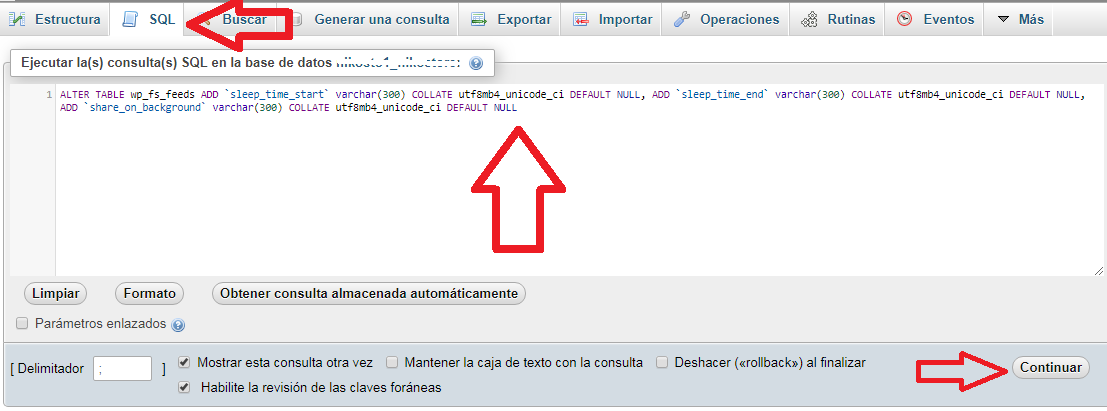
Code:ALTER TABLE wp_fs_feeds ADD `sleep_time_start` varchar(300) COLLATE utf8mb4_unicode_ci DEFAULT NULL, ADD `sleep_time_end` varchar(300) COLLATE utf8mb4_unicode_ci DEFAULT NULL, ADD `share_on_background` varchar(300) COLLATE utf8mb4_unicode_ci DEFAULT NULL
If you have no knowledge of how to do this just delete the plugin from the wordpress directory and reinstall it (the bad thing is that you will have to reconfigure it)
If you only execute the above SQL query you will not have to reconfigure the plugin.
Note: If you install the plugin for the first time you will not have to do the above.
v 3.4.1 – 12 Jan 20
+ Fixes some bugs and minor improvements.
lgokul comments: 100% tested and working
v 3.4.0 – 11 Jan 20
- Cron working process is changed;
- "Post interval" settings will be applied to Schedules;
- Share and Schedule buttons are replaced with small icons in WP Posts table;
- Sleep time bug is fixed for Schedule module;
- Fixes some bugs and minor improvements.

