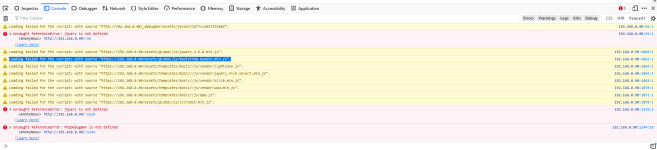i see, then I need to get a ssl cert on my apache for it 2 works? right?ur localhost work on https? see screenshot bro. files load on SSL protocol. fix main url for it
-
You MUST read the Babiato Rules before making your first post otherwise you may get permanent warning points or a permanent Ban.
Our resources on Babiato Forum are CLEAN and SAFE. So you can use them for development and testing purposes. If your are on Windows and have an antivirus that alerts you about a possible infection: Know it's a false positive because all scripts are double checked by our experts. We advise you to add Babiato to trusted sites/sources or disable your antivirus momentarily while downloading a resource. "Enjoy your presence on Babiato"
Xaxino - Ultimate Casino Platform v2.3 Untouched
No permission to download
- Thread starter TYRANT007
- Start date
You are using an out of date browser. It may not display this or other websites correctly.
You should upgrade or use an alternative browser.
You should upgrade or use an alternative browser.
bo bro. ssl work for real domain names. for localhost u need fix main url on scripts or dbi see, then I need to get a ssl cert on my apache for it works? right?
I am running on local LAN, on my apache, i access through localhost, on another PC, i access by private IP address, what do you mean "fix main url on scripts"?bo bro. ssl work for real domain names. for localhost u need fix main url on scripts or db
my xaxino is 1.2, installation when smooth, DB already imported successfully, everything run smoothly, just that unable to display css stylesheet.
check /core/.env plsI am running on local LAN, on my apache, i access through localhost, on another PC, i access by private IP address, what do you mean "fix main url on scripts"?
my xaxino is 1.2, installation when smooth, DB already imported successfully, everything run smoothly, just that unable to display css stylesheet.
Code:
APP_URL=http://localhost
Code:
APP_URL=https://localhostcheck /core/.env pls
orCode:APP_URL=http://localhost?Code:APP_URL=https://localhost
Code:
APP_URL=http://localhostforce_ssl already was 0on db mysql table general_settings search column force_ssl and set 0
check it
could you tell me your setup? apache version, php version, ubuntu version, mysqlversion?
mine are as follow
mine are as follow
- Server: Localhost via UNIX socket
- Server type: MySQL
- Server connection: SSL is not being used

- Server version: 8.0.32-0buntu0.20.04.1 - (Ubuntu)
- Protocol version: 10
- User: root@localhost
- Server charset: UTF-8 Unicode (utf8mb4)
- Apache/2.4.41 (Ubuntu)
- Database client version: libmysql - mysqlnd 8.1.14
- PHP extension: mysqli
 curl
curl mbstring
mbstring
- PHP version: 8.1.14
- Phpmyadmin Version information: 4.9.5deb2
pls delete 0 and save(test must be null column)force_ssl already was 0
/core/app/Providers/AppServiceProvider.php
Code:
if($general->force_ssl){
\URL::forceScheme('https');
}could you tell me your setup? apache version, php version, ubuntu version, mysqlversion?
mine are as follow
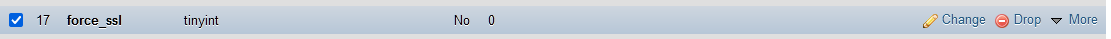
delete this row, right?
mine are as follow
- Server: Localhost via UNIX socket
- Server type: MySQL
- Server connection: SSL is not being used

- Server version: 8.0.32-0buntu0.20.04.1 - (Ubuntu)
- Protocol version: 10
- User: root@localhost
- Server charset: UTF-8 Unicode (utf8mb4)
- Apache/2.4.41 (Ubuntu)
- Database client version: libmysql - mysqlnd 8.1.14
- PHP extension: mysqli
 curl
curl mbstring
mbstring
- PHP version: 8.1.14
- Phpmyadmin Version information: 4.9.5deb2
pls delete 0 and save(test must be null column)
/core/app/Providers/AppServiceProvider.php
mybe it reasonCode:if($general->force_ssl){ \URL::forceScheme('https'); }
delete this row, right?
not deletecould you tell me your setup? apache version, php version, ubuntu version, mysqlversion?
mine are as follow
- Server: Localhost via UNIX socket
- Server type: MySQL
- Server connection: SSL is not being used

- Server version: 8.0.32-0buntu0.20.04.1 - (Ubuntu)
- Protocol version: 10
- User: root@localhost
- Server charset: UTF-8 Unicode (utf8mb4)
- Apache/2.4.41 (Ubuntu)
- Database client version: libmysql - mysqlnd 8.1.14
- PHP extension: mysqli
curl
mbstring

- PHP version: 8.1.14
- Phpmyadmin Version information: 4.9.5deb2
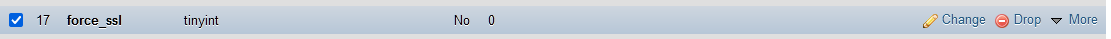
delete this row, right?
if change
Code:
if($general->force_ssl){
\URL::forceScheme('https');
}
Code:
if($general->force_ssl){
\URL::forceScheme('http');
}or delete 0 from force_ssl column.
check it pls
can't delete the 0, is error #1067 - Invalid default value for 'force_ssl'not delete
if change
toCode:if($general->force_ssl){ \URL::forceScheme('https'); }
Code:if($general->force_ssl){ \URL::forceScheme('http'); }
or delete 0 from force_ssl column.
check it pls
can i just set it to NULL?
also i change from https to http at the code, wont works.
You filled 1 and a half page of discussion but you both don't realize something:
localhost means local host. If you want to access it from lan or web it isn't localhost anymore.
you have 2 options (beside setting force_ssl to 0 though I don't think is a good idea as paths might be hardcoded in the script)
1. in your env file instead of http://localhost put http://your-local-lan-machine-ip
2. edit your hosts file and add:
then access your local staging website with xaxino.test
(it's possible that you might have to change hosts file also on machine you're accessing from lan and put
localhost means local host. If you want to access it from lan or web it isn't localhost anymore.
you have 2 options (beside setting force_ssl to 0 though I don't think is a good idea as paths might be hardcoded in the script)
1. in your env file instead of http://localhost put http://your-local-lan-machine-ip
2. edit your hosts file and add:
Code:
127.0.0.1 xaxino.test
192.(your machine ip) xaxino.test(it's possible that you might have to change hosts file also on machine you're accessing from lan and put
192.(xaxino host ip) xaxino.test)You filled 1 and a half page of discussion but you both don't realize something:
localhost means local host. If you want to access it from lan or web it isn't localhost anymore.
you have 2 options (beside setting force_ssl to 0 though I don't think is a good idea as paths might be hardcoded in the script)
1. in your env file instead of http://localhost put http://your-local-lan-machine-ip
2. edit your hosts file and add:
then access your local staging website with xaxino.testCode:127.0.0.1 xaxino.test 192.(your machine ip) xaxino.test
(it's possible that you might have to change hosts file also on machine you're accessing from lan and put192.(xaxino host ip) xaxino.test)
Code:
FORCE_HTTPS=falseonly hardcode
@FTD Team i have done, all the above steps, but problem persist. I cant post lengthy post here, as i have newbie restriction when posting. pastebin/vnCFzVcN this is the url for my browser error, which i believe my apache2 conf is not done properly
Last edited:
@FTD Team in apache2 conf, this is my added directive pastebin.com/9kWwVQEA
is there something wrong with this config? this apache2 only host this website, no virtual host no nothing. also this is my .htaccess never changed at all. pastebin.com/6U886nnR my server root is /var/www/html/
is there something wrong with this config? this apache2 only host this website, no virtual host no nothing. also this is my .htaccess never changed at all. pastebin.com/6U886nnR my server root is /var/www/html/
Last edited:
hi Shaaan, may I know what is the laravel version that is compatible for Xaxino 1.2? Latest laravel 9.45 wont work. thanksNulled Xaxino v1.2 now
Xaxino v1.2 Nulled download
Password for file : Shaaan<3Babiato
I can't upload it directly to website for some reason (40mb). So Update link with this @Babak .
at long last, got it working, thanks brour localhost work on https? see screenshot bro. files load on SSL protocol. fix main url for it
Similar threads
- Replies
- 1
- Views
- 137
- Replies
- 4
- Views
- 285
- Replies
- 3
- Views
- 389