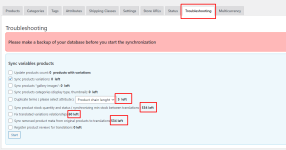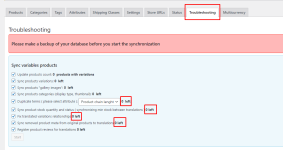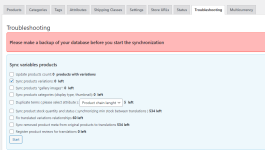Babak updated WPML WooCommerce Multilingual Addons with a new update entry:
WPML WooCommerce Multilingual Addon v5.0.1
Read the rest of this update entry...
WPML WooCommerce Multilingual Addon v5.0.1
Download WPML WooCommerce Multilingual Addon v5.0.1 Nulled Free
WooCommerce Multilingual & Multicurrency 5.0.1
Released on: May 30, 2022
Fixes
...
- Fixed the upgrade routine for the attribute look-up table
- Fixed a fatal error that occurred on sites running a WPML version older than 4.5.2
- Removed an obsolete filter on the “woocommerce_create_page_id” hook
- Fixed an issue with duplication of product terms when using WPML’s Classic Translation Editor on WordPress 6.0
Read the rest of this update entry...