Babak updated WP Rocket - Best WordPress Caching Plugin with a new update entry:
WP Rocket v3.13.3
Read the rest of this update entry...
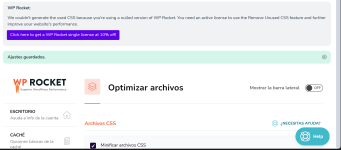
That wp rocket notice appears indicating that it does not work because it detected that the plugin is NULL.
You MUST read the Babiato Rules before making your first post otherwise you may get permanent warning points or a permanent Ban.
Our resources on Babiato Forum are CLEAN and SAFE. So you can use them for development and testing purposes. If your are on Windows and have an antivirus that alerts you about a possible infection: Know it's a false positive because all scripts are double checked by our experts. We advise you to add Babiato to trusted sites/sources or disable your antivirus momentarily while downloading a resource. "Enjoy your presence on Babiato"
Babak updated WP Rocket - Best WordPress Caching Plugin with a new update entry:
WP Rocket v3.13.3
Read the rest of this update entry...
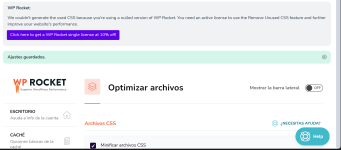
@TassieNZ
The steps that I followed was download the plugin, replace the previous update with this one that was uploaded and apply the settings that you see in the images that I attached, then when I applied the changes that notice appeared.I just tried it and that does not appear when I minimize the css. Indicates what steps you follow until you see that message.
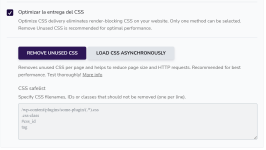
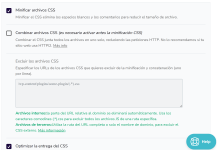

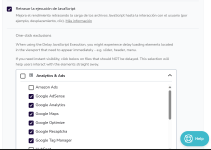
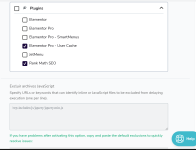
You can use v3.13.2 fixedThe steps that I followed was download the plugin, replace the previous update with this one that was uploaded and apply the settings that you see in the images that I attached, then when I applied the changes that notice appeared.
But based on the previous update that I have downloaded from here, this warning only appears when you try to use (Optimize CSS delivery) with the REMOVE UNUSED CSS option before when you used that option and activated that warning appeared, I imagine that the same thing is happening now .
@Babak Đã giải quyết phiên bản cố định cho vấn đề không sử dụng css.
Hello Friend! please test this version that I leave now attached. then tell us if it worked or not.
strange! let's wait for some fellow software developer to solve the problem.Yes, that warning no longer appears, but something happened with the CSS loading, the low pagespeed score and GTMETRIX seems like something is not working correctly.
You can try this version
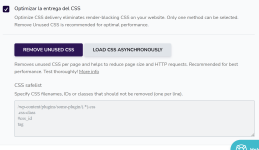
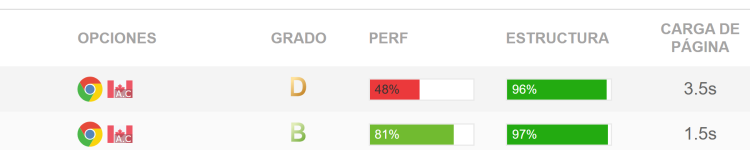
You can try this version
Correction: If it works, I just cleared the Cloudflare cache and all the cache of the page and the REMOVE UNUSE CSS no longer disappears, there is only the problem of the page score, that has not improved as before, but I will continue testing to see if the problem is not on my side.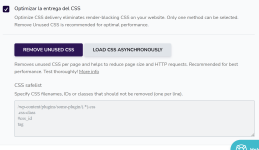
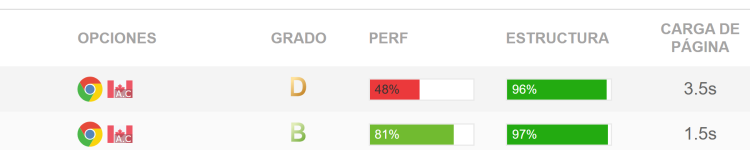
Nothing, the REMOVE UNUSE CSS option does not seem to be working well, at the beginning everything works perfectly, it optimizes everything, but if you clear the user cache or delete the preload, the REMOVE UNUSE CSS is disabled and the score drops I don't know if it's just me but it would be good the opinion of another person who tries it to rule out that the problem is only me.
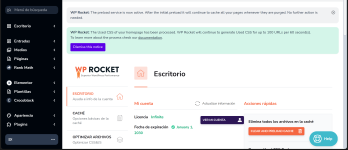
Thank you ! It works betterHello Friend! please test this version that I leave now attached. then tell us if it worked or not.
the other colleagues, please test this version that I left above, in attachment. check if everything is ok and give us a feedback. thanksThank you ! It works better
Which php file did you change?the other colleagues, please test this version that I left above, in attachment. check if everything is ok and give us a feedback. thanks
Me, none. I downloaded the plugin from another site. I'm using the previous version of the plugin. I'll be testing the new version of the plugin in the next few days, and I'll post the results here.Which php file did you change?
We get it, advertisements are annoying!
However in order to keep our huge array of resources free of charge we need to generate income from ads so to use the site you will need to turn off your adblocker.
If you'd like to have an ad free experience you can become a Babiato Lover by donating as little as $5 per month. Click on the Donate menu tab for more info.

