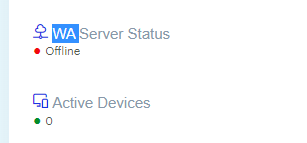-
You MUST read the Babiato Rules before making your first post otherwise you may get permanent warning points or a permanent Ban.
Our resources on Babiato Forum are CLEAN and SAFE. So you can use them for development and testing purposes. If your are on Windows and have an antivirus that alerts you about a possible infection: Know it's a false positive because all scripts are double checked by our experts. We advise you to add Babiato to trusted sites/sources or disable your antivirus momentarily while downloading a resource. "Enjoy your presence on Babiato"
WASender - Whatsapp server and bulk sender (SAAS) v3.5
No permission to download
- Thread starter bentacos
- Start date
You are using an out of date browser. It may not display this or other websites correctly.
You should upgrade or use an alternative browser.
You should upgrade or use an alternative browser.
make sure your hosting has nodejs..in shared hosting how to setup WA Server plz helppp
and just follow that documentation
If you have CPanel, you have some videos on Youtube which you can refer.done, thanks for help....
in shared hosting how to install WhatsApp in this script ??
Read documentation inside zip file!!done, thanks for help....
in shared hosting how to install WhatsApp in this script ??
Guys, I think you should read the script document as it says:
Please full fill all requirements from your server and click next button. For folder permissions you can run the following command:
chmod -R 775 /webroot/.env
chmod -R 775 /webroot/storage
chmod -R 775 /webroot/bootstrap/cache
chmod -R 775 /webroot/public/uploads
chmod -R 775 /webroot/whatsapp.js
chmod -R 775 /webroot/sessions
Click to next button if all required extensions are enabled
Go to your domain.com/install
Please full fill all requirements from your server and click next button. For folder permissions you can run the following command:
chmod -R 775 /webroot/.env
chmod -R 775 /webroot/storage
chmod -R 775 /webroot/bootstrap/cache
chmod -R 775 /webroot/public/uploads
chmod -R 775 /webroot/whatsapp.js
chmod -R 775 /webroot/sessions
Click to next button if all required extensions are enabled
Server Requirements
The Laravel framework has a few system requirements. You should ensure that your web server has the following minimum PHP version and extensions:- PHP 8.1 or higher
- Ctype PHP Extension
- cURL PHP Extension
- DOM PHP Extension
- Fileinfo PHP Extension
- Filter PHP Extension
- Hash PHP Extension
- Mbstring PHP Extension
- PCRE PHP Extension
- PDO PHP Extension
- Session PHP Extension
- Tokenizer PHP Extension
- XML PHP Extension
How to install WASender
1. Install in local server
Tehn go to your browser and hit the ip/install2. Install with AAPANEL
Go to your domain.com/installPlease full fill all requirements from your server and click next button. For folder permissions you can run the following command:
chmod -R 775 /webroot/.env
chmod -R 775 /webroot/storage
chmod -R 775 /webroot/bootstrap/cache
chmod -R 775 /webroot/public/uploads
chmod -R 775 /webroot/whatsapp.js
chmod -R 775 /webroot/sessions
Click to next button if all required extensions are enabled
3. Install with CPanel
Go to your domain.com/install
Please full fill all requirements from your server and click next button. For folder permissions you can run the following command:
chmod -R 775 /webroot/.env
chmod -R 775 /webroot/storage
chmod -R 775 /webroot/bootstrap/cache
chmod -R 775 /webroot/public/uploads
chmod -R 775 /webroot/whatsapp.js
chmod -R 775 /webroot/sessions
Click to next button if all required extensions are enabled
How to install Whatsapp Server
Requirements for Whatsapp API server
- Node Js Version >= 14.5.0
- Use aapanel (recommended) for server control manager
Install whatsapp server in your local machine
- Install Node Js Version >= 14.5.0
- Go to wasender project folder
- Open your ternmianl to project folder
- Run this command:
npm install - After successfully complete the first process run this command :
node .
How to install whatsapp API server With Live server (cpanel)
Follow this video guide
How to install whatsapp API server With Live server (directadmin)
Follow this video guide
How to install whatsapp API server With Live server
Follow this video guide
How to send media with api?How to install Whatsapp Server
Requirements for Whatsapp API server
- Node Js Version >= 14.5.0
- Use aapanel (recommended) for server control manager
Install whatsapp server in your local machine
- Install Node Js Version >= 14.5.0
- Go to wasender project folder
- Open your ternmianl to project folder
- Run this command:
npm install- After successfully complete the first process run this command :
node .
How to install whatsapp API server With Live server (cpanel)
Follow this video guide
Note: the project root should be yourwebroot
How to install whatsapp API server With Live server (directadmin)
Follow this video guide
Note: the project root should be yourwebroot
How to install whatsapp API server With Live server
Follow this video guide
Note: the project root should be yourwebroot
I cant connect to the device now, what should i do? i have upgrade to the latest version, i have restarted the nodejs but didnt help
on my log i see this
Please Update from Panel Website and Share Here Please @bentacos
on my log i see this
Server is listening on http://127.0.0.1:8000
{"level":50,"time":1686362569644,"pid":523308,"hostname":"Wasender","node":{"tag":"stream:error","attrs":{"code":"515"}},"msg":"stream errored out"}
Reconnecting... { attempts: 1, sessionId: 'device_5' } Reconnecting... { attempts: 2, sessionId: 'device_5' } Reconnecting... { attempts: 3, sessionId: 'device_5' } Reconnecting... { attempts: 4, sessionId: 'device_5' } Reconnecting... { attempts: 5, sessionId: 'device_5' } {"level":50,"time":1686362631160,"pid":523308,"hostname":"Wasender","node":{"tag":"stream:error","attrs":{"code":"515"}},"msg":"stream errored out"} Reconnecting... { attempts: 1, sessionId: 'device_5' } Reconnecting... { attempts: 2, sessionId: 'device_5' } Reconnecting... { attempts: 3, sessionId: 'device_5' } Reconnecting... { attempts: 4, sessionId: 'device_5' } Reconnecting... { attempts: 5, sessionId: 'device_5' }
Please Update from Panel Website and Share Here Please @bentacos
I've had this problem too. I was getting errors when I used the npm install command but I still tried to run it. I deleted the node_modules directory and reinstalled and it worked.I cant connect to the device now, what should i do? i have upgrade to the latest version, i have restarted the nodejs but didnt help
on my log i see this
Please Update from Panel Website and Share Here Please @bentacos
bentacos updated WASender - Whatsapp server and bulk sender (SAAS) with a new update entry:
WASender - Whatsapp server and bulk sender (SAAS)
Read the rest of this update entry...
WASender - Whatsapp server and bulk sender (SAAS)
This is not nulled.
Changelog v1.7.3
- Whatsapp qr login issue fix
Read the rest of this update entry...
I'll take a look at making nulledbentacos updated WASender - Whatsapp server and bulk sender (SAAS) with a new update entry:
WASender - Whatsapp server and bulk sender (SAAS)
Read the rest of this update entry...
Thx brohbentacos updated WASender - Whatsapp server and bulk sender (SAAS) with a new update entry:
WASender - Whatsapp server and bulk sender (SAAS)
Read the rest of this update entry...
Similar threads
- Replies
- 2
- Views
- 120
- Replies
- 4
- Views
- 333
- Replies
- 86
- Views
- 5K
- Replies
- 43
- Views
- 3K
Latest posts
-
I am a student, I am in a difficult situation, how can I earn money?
- Latest: LicenseSeller
-
-