Love you mate, thanks alot.Here is the nulled version which can import both Elementor and WPBakery demos.
-
You MUST read the Babiato Rules before making your first post otherwise you may get permanent warning points or a permanent Ban.
Our resources on Babiato Forum are CLEAN and SAFE. So you can use them for development and testing purposes. If your are on Windows and have an antivirus that alerts you about a possible infection: Know it's a false positive because all scripts are double checked by our experts. We advise you to add Babiato to trusted sites/sources or disable your antivirus momentarily while downloading a resource. "Enjoy your presence on Babiato"
Traveler - Travel Booking WordPress Theme By ShineTheme v3.1.3
No permission to download
- Thread starter Babak
- Start date
You are using an out of date browser. It may not display this or other websites correctly.
You should upgrade or use an alternative browser.
You should upgrade or use an alternative browser.
thanks , but it is shows is enabled for WPBakery only not for Elementor , any idea !?Here is the nulled version which can import both Elementor and WPBakery demos.
Make sure you've activated Elementor, I tested it and this new version can import Elementor demos.thanks , but it is shows is enabled for WPBakery only not for Elementor , any idea !?
Thanks Bro IT's WORKHere is the nulled version which can import both Elementor and WPBakery demos.
Thank you. worksHere is the nulled version which can import both Elementor and WPBakery demos.
Normal upload yout own imagesImages are not showing when I import the theme
Images just for demo, not free offer for customers, I guess!Images are not showing when I import the theme
Hello I am Unable to edit or create a new header in this traveler them.. what could be the cause, even to select headers not going through, I'm getting error of sorry content area not found in your theme, I went to elementor blog and inserted the PHP code I was given there into the themes header, yet it didn't work out. Please guide me what the issue is
Hard to tell you solution from the problems you described if you did try Elementor's guide and not work.Hello I am Unable to edit or create a new header in this traveler them.. what could be the cause, even to select headers not going through, I'm getting error of sorry content area not found in your theme, I went to elementor blog and inserted the PHP code I was given there into the themes header, yet it didn't work out. Please guide me what the issue is
Re-check this post:
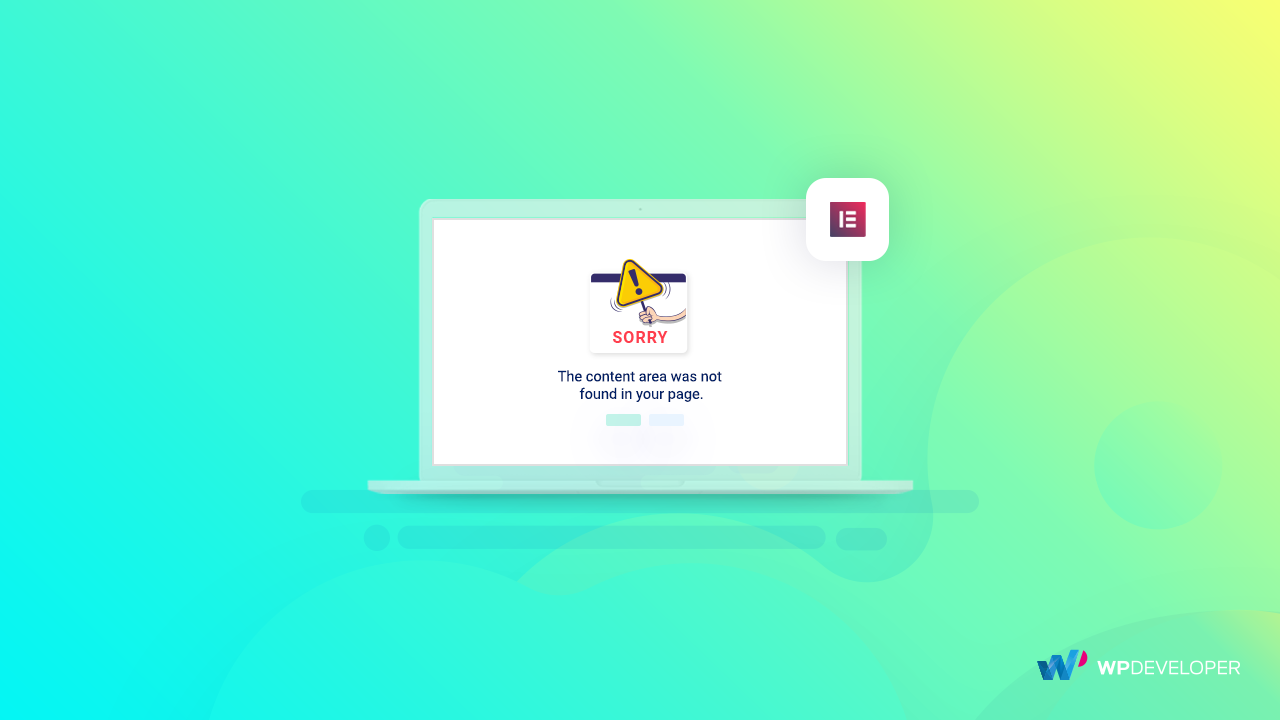
How To Solve "The Content Area Was Not Found in Your Page" Error In Elementor - WPDeveloper
If you are using an incompatible theme or custom page template on your website then you are likely to face the 'Content Area Not Found' error in Elementor.
- Turn of other plugins, one per one, re-check. If it still not work, mean no problem from conflit plugins.
- Turn of Traveler (still activate Elementor & its addons), if it still not work, Traveler no problem.
If all above not work. Problem come from your server configuration. Check your SiteHealth, compare with system requirement for Elementor and system requirement for Travler. You should check this first, if problem here, you save a ton time to do above things.
Good luck!
Maybe caching from your server or Memory for WP not enough, 256MB at least.Hello I'm noticing another error. After saving my designs from elementor and previews it doesn't reflect on the website or page, it reverts every changes I make, none saves and I've been going back and forth since morning on this. Please what's the result?
It was a problem from my caching plugin, I've uninstalled it, but there are some templates I'm unable to edit on elementor it says there is no content present in the stylesheet. Please how can I edit them? If the theme templates are locked how can I unlock them so I can design it the way I want, even the headers I couldn't design it to my tasteMaybe caching from your server or Memory for WP not enough, 256MB at least.
On my site, everything work ok. I guess your problem come from caching, from caching plugin or cache on server, if there no conflict-plugins on your site.It was a problem from my caching plugin, I've uninstalled it, but there are some templates I'm unable to edit on elementor it says there is no content present in the stylesheet. Please how can I edit them? If the theme templates are locked how can I unlock them so I can design it the way I want, even the headers I couldn't design it to my taste
Yes, Demo cannot be installed, requires a purchase code. Does anyone have a solution?I am getting purchase code error when importing demo. Nay help?
You need right nulled version, read comments to find it.Yes, Demo cannot be installed, requires a purchase code. Does anyone have a solution?
please we can chat via inbox so you can understand me better, or show me a way i could edit the dynamic templatesOn my site, everything work ok. I guess your problem come from caching, from caching plugin or cache on server, if there no conflict-plugins on your site.
New ass! The plugins cannot be installed because the site is down
http://shinetheme.com/demosd/plugins/traveler/traveler-code.zip.
Can someone please share the plugins ?
http://shinetheme.com/demosd/plugins/traveler/traveler-code.zip.
Can someone please share the plugins ?
- Traveler code
- Option Tree
New ass! The plugins cannot be installed because the site is down
http://shinetheme.com/demosd/plugins/traveler/traveler-code.zip.
Can someone please share the plugins ?
- Traveler code
- Option Tree

OptionTree
Theme Options UI Builder for WordPress. A simple way to create & save Theme Options and Meta Boxes for free or premium themes.
Attachments
Similar threads
- Replies
- 0
- Views
- 211
- Replies
- 43
- Views
- 5K
- Replies
- 4
- Views
- 435
- Replies
- 10
- Views
- 555


