Hi i have design a woocommerce site.
I'm trying to pass the tests through the (see bellow))
 wave.webaim.org
or
wave.webaim.org
or
 achecker.achecks.ca
achecker.achecks.ca
but in first check engine show me a critical error and i could fix it and show me this error:

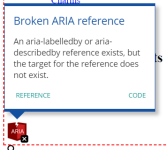
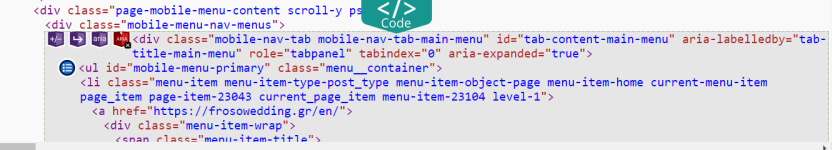
I really need your help otherwise I won't get paid.
I try use readebler plugin to fix it when shoose any option but still not work
Maybe someone know if can use any other plugin except readebler to make it work and pass all test (espaccially the criticla must be zero 0).
PLEASE CONTACT ME....!!
I'm trying to pass the tests through the (see bellow))
WAVE Report
Web Accessibility Checker for WCAG 2.0 ADA, AODA, EQA Compliance Monitoring
AChecker is a Web accessibility evalution tool designed to help Web content developers and Web application developers ensure their Web content is accessible to everyone regardless to the technology they may be using, or their abilities or disabilities.
but in first check engine show me a critical error and i could fix it and show me this error:

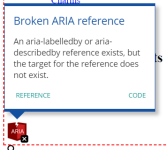
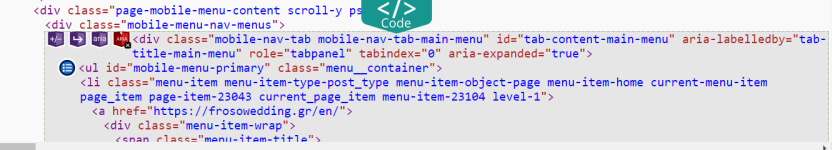
I really need your help otherwise I won't get paid.
I try use readebler plugin to fix it when shoose any option but still not work
Maybe someone know if can use any other plugin except readebler to make it work and pass all test (espaccially the criticla must be zero 0).
PLEASE CONTACT ME....!!
Last edited:


