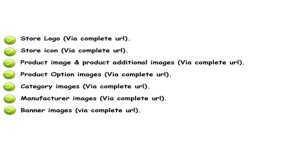
Now You can use image via online URL in opencart.
This extension adds options (input field) in the admin panel where you can add an online URL (remote URL) to add images on “product, product additional images, Manufacturer, Categories, Manufacturer, Store’s logo, Store’s favicon”.
In a simple word, this extension increases the functionality of default image uploads. You can use remote URL images too in opencart after using this extension.
Extension downloads images in a temporary directory “image/temp” and uses these images instead of old images.
Our extension online image priority is high then the default opencart image. E.g If you have added a product image and online URL both then “online URL” image will visible on the store.
No core files will change.
Demo
username : demo
Password : demo
After login check product, category, manufacturer, setting, option images, Store logo, etc.
The extension will work with all the import tools and API's images.
NOTE: For opencart 3.x or later version, You will see a dropdown on setting page under options tab
- Download Image => YES. (Images will download on your server and will resize on the site.)
NO. (Images with URL will display on site as it is, without resize.)
You can select this option according to your needs.
Thank you.
NOTE: Journal 3 Theme compatibility issue fixed. Now extension works with Journal 3 Theme.
Note: If you find any issue during the installation OR you need support(free) from me. You can email me with the following details
1) Extension purchase id
2) You opencart admin and FTP access.


