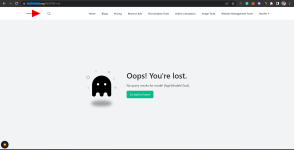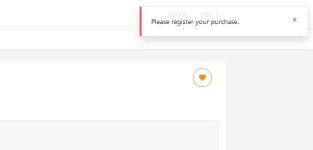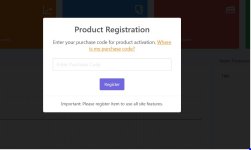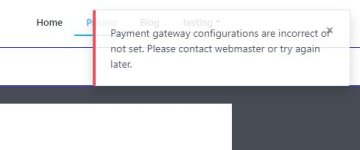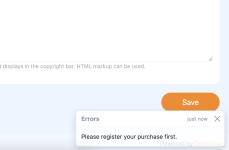-
You MUST read the Babiato Rules before making your first post otherwise you may get permanent warning points or a permanent Ban.
Our resources on Babiato Forum are CLEAN and SAFE. So you can use them for development and testing purposes. If your are on Windows and have an antivirus that alerts you about a possible infection: Know it's a false positive because all scripts are double checked by our experts. We advise you to add Babiato to trusted sites/sources or disable your antivirus momentarily while downloading a resource. "Enjoy your presence on Babiato"
MonsterTools: The All-in-One SEO & Web Toolkit, like a Swiss Army Knife V2.1.0
No permission to download
- Thread starter Tuton
- Start date
You are using an out of date browser. It may not display this or other websites correctly.
You should upgrade or use an alternative browser.
You should upgrade or use an alternative browser.
tuton012 updated MonsterTools: The All-in-One SEO & Web Toolkit, like a Swiss Army Knife with a new update entry:
V1.3.1
Read the rest of this update entry...
V1.3.1
[1.3.1] - 2023-03-21
### Fixed
# Slug not generating in multilingual.
# Fixed translations not saving in multilingual
# Multilingual improvements.
The social login routes are fixed.
Some minor bug fixes
Read the rest of this update entry...
open website\app\Install and replace this code in VerifyPurchase.php
Code:<?php namespace App\Install; use Illuminate\Support\Facades\URL; use Illuminate\Support\Facades\Request; use Illuminate\Support\Facades\Storage; use Illuminate\Support\Facades\Redirect; class VerifyPurchase { protected $provider = 'https://verify.bcstatic.com/api-provider'; protected $product = 'monster-tools'; protected $key_path; public function __construct() { if (!isset($this->provider)) { abort(401, 'Something went wrong, please contact support.'); } $this->key_path = storage_path('app/.' . $this->product); } public function satisfied() { return true; if (file_exists($this->key_path)) { return true; } return false; } public function authorize() { $authorized = Request::input('authorized'); $message = Request::input('message'); $authorized_key = Request::input('authorized_key', null); if ($authorized === 'success' && $authorized_key) { return $this->generate_key($authorized_key, $message); } else { return redirect('/install/verify')->withErrors($message); } } public function login() { $redirect = $this->provider . '?item=' . $this->product . '&return_uri=' . urlencode(URL::route('verify.return')); return Redirect::away($redirect); } protected function generate_key($code, $message) { if (!$this->satisfied()) { $filename = '.' . $this->product; Storage::disk('local')->put($filename, $code); } return redirect('/install/verify')->withSuccess($message); } }
I just used above method to installed the updated V1.3.1 Version. @rksharma Can you please look into it how to fix it or null it ?
Script Installed Successfully but whenever i use any tool its showing Notification/Error Top Right Corner "Please register your purchase."

also its showing me that Notification i am unable to use the Admin Panel

it means developer has backdoor access to the script. its the same as A2Z seo script. I m not sure but it looks like the same
Did as suggested but the result is same. asks for purchase code.open: app/Http/Requests/SettingsRequest.php
in line number 72 replace with this: 'settings.purchase_code' => 'required_if:settings.FILESYSTEM_DRIVER,==,wasabi',
then save it
Also changed the code in website\app\Install and replace this code in VerifyPurchase.php as suggested earlier.
After installing the script then replace this code. dont replace before installDid as suggested but the result is same. asks for purchase code.
Also changed the code in website\app\Install and replace this code in VerifyPurchase.php as suggested earlier.
Reinstalled and error still the same.After installing the script then replace this code. dont replace before install
i have replaced the entire code in website\app\Install and replace this code in VerifyPurchase.php as suggested earlier. before install.
thn i installed the script.
thn i tried login,
thn i replaced the code you given.
same problem
Attachments
Do I need to replace the envato varification code? website\app\Install\ VerifyPurchase.php ?download and install, then replace code
Hi. This version is working just fine. Thanks for the proper version. and this one is 1.3.1
Last edited by a moderator:
okkHi. This version is working just fine. Thanks for the proper version. and this one is 1.3.1
No BroDo I need to replace the envato varification code? website\app\Install\ VerifyPurchase.php ?
hi, did you test the payment options? are they working? when i enable option thay doesnt work. they successfully enabled but when i try sandbox they give errorNo Bro
hi, Meta Tag Analyzer giving error. if anyone can help. try here :
Code:
https://seotools.rankingraja.com/meta-tag-analyzerNo solutions yet?
tool working fine on your website use https://No solutions yet?
hi thanks. it was cache issue. but still payment option has error. even added paypal id and tested with sandboxtool working fine on your website use https://
why it shows error with Meta Tag analyzer? some sites it works fine and so me sites dont. i have tested https://rankingraja.com and it gives error.
Optimize the app removes the payment error.
Attachments
Hi @suptoo @easyrahil ,
I'm trying to access my ads.txt file using the path URL but I'm getting (No query results for model [App\Models\Tool].) error every time. I tried to access other files for example example.com/readme.txt but still not working. if you guys know how to solve it please let me know.
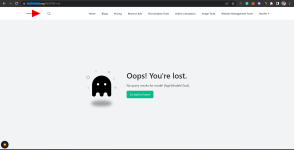
I'm trying to access my ads.txt file using the path URL but I'm getting (No query results for model [App\Models\Tool].) error every time. I tried to access other files for example example.com/readme.txt but still not working. if you guys know how to solve it please let me know.
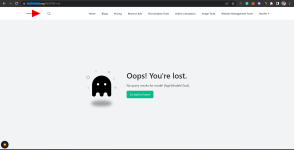
Upload your files in /public folder. yourdomain/public/ads.txt and it will load as yourdomain/ads.txtHi @suptoo @easyrahil ,
I'm trying to access my ads.txt file using the path URL but I'm getting (No query results for model [App\Models\Tool].) error every time. I tried to access other files for example example.com/readme.txt but still not working. if you guys know how to solve it please let me know.