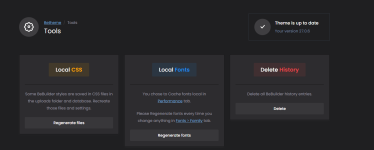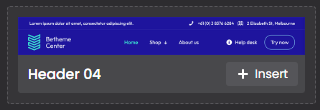Check system status from Betheme dashboard menu.It install but my website is broken where is problem? How to install slider revolutions demo?
Demo import work good for you?
if all are green and it still doesn't work, then try this https://babia.to/attachments/betheme_27-0-4-zip.201555/