This premium version has all the same great features as the free version: BuddyPress Simple Events.
And it supports:
- search
- a Map showing all Events
- a Settings screen for Map options
- an End date
- uploading one jpg image per Event – auto-rotated if necessary
- assignment of an Event to a Group
- an optional ‘Attending’ button per Event
- a tab on profile pages which shows all the upcoming Events that the member is attending
- a widget which displays upcoming Events that the logged-in member is attending
- a shortcode for the Events Map
Search on these fields:
- title / description
- date range
- location + distance
- category
In wp-admin, under Settings > BP Simple Events, you will see an additional option:
‘Give Groups the option to assign Events’.
When selected, Group Administrators can choose whether to allow group members to assign an event to that group. The option will appear on each group home page under Manage > Events.
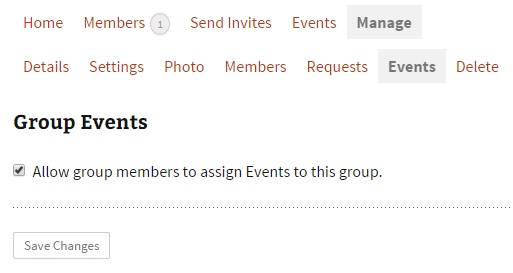
The Group home page will then include an ‘Events’ tab that will be populated with all assigned Events.
Event Creation
When creating an Event on their profile, members will see a list of checkboxes for all Groups they belong to that have chosen to allow Event assignment.
They will also see options related to an ‘Attending’ button.
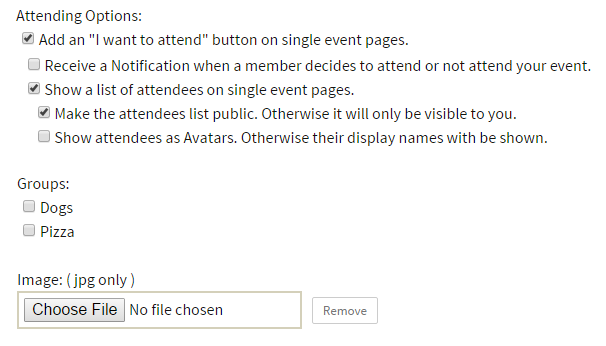
Only available in BuddyPress Simple Events Pro
The option to receive emails regarding changes in Event attendance is located on each member profile under Settings > Email.
Depending on the option selected, the list of attendees will appear as names or avatars:
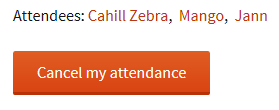
All styles ( buttons, etc. ) will be inherited from your theme.
A language file is provided so you can change or translate all text.
If you do NOT need support for…
- search
- a Map showing all Events
- a Settings screen for Map options
- an End date
- an Image
- an Attending button
- assignment to a Group
- a shortcode for the Map
Please note that this plugin uses the Google Maps API.
BuddyPress Simple Events Pro requires WordPress 4.0 or higher and BuddyPress 2.2 or higher. It is compatible with the latest versions of WordPress and BuddyPress or the Allow your members to create, edit and delete Events from a tab on their profile in BuddyPress or the BuddyBoss Platform.

