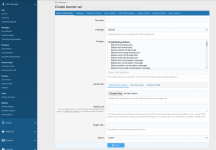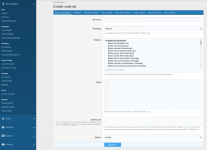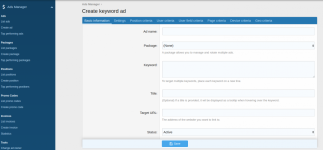With Ads Manager you can display 6 types of ads on XenForo:
1. Code
This ad type allows you to display HTML/JavaScript/Flash ads such as affiliate banners, Amazon product widgets, Adsense, etc.
2. Banners
This ad type allows you to display banner ads that you can upload directly.
3. Text
This ad type allows you to display text ads with custom title and description.
4. Links
This ad type allows you to display link ads with custom title. You can use it to build link lists in the forum sidebar or display horizontal links in other places.
5. Keywords
This ad type allows you to transform text keywords in thread posts and conversations (optionally), into links with a tooltip description (optionally).
6. Sticky Threads
This ad type allows you to create/sell sticky threads in the forums you want.
7. Featured Resources
This ad type allows you to create/sell featured resources in the categories you want.
With Ads Manager you can:
- Display ads in 60+ positions (You can display ads between thread, conversation & profile posts, between forum categories, between search results, Resource Manager items, Media Gallery items & more)
- Display ads individually, grouped or in rotation
- Display the same ad(s) on multiple position(s) at the same time
- Rotate multiple ads in any of the 7 available orders: Ad order asc/desc, Ad creation date asc/desc, Ad CTR asc/desc, random.
- View detailed statistics for each ad
- Manage multiple ads at the same time
- Display/hide ads after x seconds
- Choose who will see the ads, where and when
- Automate the ad selling process
- Create/manage Ads
- Create/manage Packages
- Create/manage Promo Codes (Allows you to offer discounts to advertisers in a form of a promo code based on different criteria)
- Create/manage Positions (60+ default positions and you can add more)
- Create/manage Positions Categories
- Style Properties to customize the Ad Units
- Admin Options (Admin, General, Advertisers)
- Manage Invoices
- View Subscriptions
- User Permissions (Create Ads, View Ads, Use Geo Targeting, View Daily Stats, View Click Stats)
- Admin Permissions (Manager Ads Manager)
- Set name
- Select package (optional)
- Select to inherit or not package settings
- Select to exclude from package ad slot count (good for backup ads)
- Select positions (you can select multiple positions)
- Code (for custom code ads)
- Upload banner (for banner ads)
- Title (for text and link ads)
- Description (for text ads)
- Keywords (for keywords ads - you can set multiple keywords)
- Keywords description (If set, it will be displayed in a Tooltip when you hover over the keywords)
- Target URL
- Set start date (Allows you to automatically enable the ad at the specified date)
- Set end date (Allows you to automatically disable the ad at the specified date)
- Set to count views (Allows you to track how many times the ad has been viewed)
- Set view limit (Allows you to automatically disable the ad after x views)
- Set to count clicks (Allows you to track how many times the ad has been clicked on)
- Set click limit (Allows you to automatically disable the ad after x clicks)
- Set to enable Daily statistics (Track views and clicks received per hour/day/week/month, for each position that ad uses)
- Set to enable Click Statistics (Track clicks with the following info (date, page, position, visitor [username, gender, age, ip, device] - if such info is available) for each position that ad uses)
- Set to enable Google Analytics Statistics (Track views and clicks for each ad for every position used with Google Analytics)
- Set if the link will be nofollow (Good for SEO)
- Set if the link will open in new window
- Set if the ad will be visible to robots (Allows you to hide the ad from Search Engines)
- Set display order
- Set display priority
- Display after x seconds
- Hide after x seconds
- Set keyword limit per post (keyword ads)
- Position criteria (see info below)
- Page criteria (allows you to display ads only on the pages you want)
- User criteria (allows you to display ads only to the users you want)
- Date criteria (allows you to display ads only at the time you want)
- Device criteria (allows you to display ads only to visitors that use desktop/tablet/mobile phone with brand targeting)
- Geo Targeting (allows you to display ads only to visitors from certain countries)
- Set status (Active, Inactive, Pending, Approved, Queued, Paused, Rejected)
Packages Features
- Set name
- Set description (for buyers)
- Select type (custom code, banner, text, link, keyword, sticky)
- Select positions (you can select multiple positions)
- Set cost and cost per (day, week, month, year, CPM - views, CPC - clicks)
- Set a different cost based on keywords or based on forums
- Set minimum purchase
- Set maximum purchase
- Set discount based on the purchase length (you can set multiple discounts)
- Set ad unit size
- Set ad unit alignment
- Set maximum ads allowed
- Set maximum ads display
- Set ads display order (Ad order asc/desc, Ad creation date asc/desc, Ad CTR asc/desc, and random)
- Set to rotate ads using JavaScript (No AJAX requests)
- Set to count views
- Set to count clicks
- Set to enable Daily Statistics
- Set to enable Click Statistics
- Set if the links will be nofollow
- Set if the links will open in new window
- Set if the ads will be visible to robots
- Set keyword limit per post (keyword ads)
- Position criteria
- Page criteria
- User Criteria
- Date Criteria
- Device Criteria
- Geo Targeting
- Advertiser guidelines
- Advertiser criteria (target packages to certain user groups)
- Bypass Ads Inheritance Setting
- Enable "Advertise Here" link
- Enable/disable package
"Advertise Here" Link
If enabled, this will add an "Advertise Here" link under the ad unit if there are ad slots available, to attract more advertisers.
Promo Codes
- Code
- Discount (percent or amount)
- Set if applies only to selected packages
- Set minimum invoice value
- Set valid date
- Set total usage limit
- Set user usage limit
- User Criteria
- Date Criteria
Promo codes can be applied to pending invoices.
Tools
- Manage Placeholders
- Email Advertisers (with filters)
- Change Ad Owner (allows you to easily change the owner of multiple ads at the same time)
- Import ads and packages
Placeholders are special package ads used for displaying an "advertise here" ad on empty package positions, in order to attract advertisers.
Placeholders can be generated for active packages that have a set price. They don't work with sticky or keyword ads.
Placeholders are enabled automatically when there are no active ads and disabled when there are active ads.
Banner and code ads are using a banner image placeholder that can be customized (background and text color) from the admin options.
Position Criteria
Item ID - Allows you to display ads after/in any profile posts, a forum category ID, node or thread ID, search result or tag result, according to your selected positions.
This option has 3 flags:
R - Allows you to target random result/post on page.
U - Allows you to target the first unread thread post.
L - Allows you to target the last result/post on page.
The "U" flag can be used with other flags or post numbers.
The "R" flag works with most of the positions designed for "Item ID" option.
Thread ID is
Allows you to target specific threads based on thread ID. You can use multiple IDs by separating them with a comma.
Thread ID is NOT
Allows you to not display ads on certain treads based on thread ID. You can use multiple IDs by separating them with a comma.
Thread Tag is
Allows you to target specific threads based on thread tags. You can use multiple tags by separating them with a comma.
Thread Tag is NOT
Allows you to not display ads on certain treads based on thread tags. You can use multiple tags by separating them with a comma.
This option also works with the position "Tag results after x result", which can be used with "Item ID" option.
Thread Title Contains
Allows you to target specific threads based on thread title keywords. You can use multiple keywords by separating them with a comma.
Thread Title Does NOT Contains
Allows you to not display ads on certain treads based on thread title keywords. You can use multiple keywords by separating them with a comma.
First Post Contains
Allows you to target specific threads based on first post keywords. You can use multiple keywords by separating them with a comma.
First Post Does NOT Contains
Allows you to not display ads on certain threads based on first post keywords. You can use multiple keywords by separating them with a comma.
Post Contains
Allows you to display ads on certain threads based on post keywords when using positions from "Thread Post" position category. You can use multiple keywords by separating them with a comma.
Post Does NOT Contains
Allows you to not display ads on certain threads based on post keywords when using positions from "Thread Post" position category. You can use multiple keywords by separating them with a comma.
Keyword is
Allows you to target specific keywords on search results page based on search keywords. You can use multiple keywords by separating them with a comma.
Keyword is NOT
Allows you to not display ads on specific keywords on search results page based on search keywords. You can use multiple keywords by separating them with a comma.
This option works with the position "Search results after x result", which can be used with "Item ID" option.
Minimum Results on Page
The minimum results/posts on page required in threads, conversations, profile posts, search results and tag page for the ads to display.
Custom Criteria
Ads Manager adds some custom criteria to XF's page & date criteria:
Page Criteria
- Page is NOT Within Nodes + Display outside of selected nodes
- Content Template is NOT
Date Criteria
- Day of the week is
Admin Options Page [Admin]
- Enable Admin Home Menu
- Create Ads Menu Style (Buttons or Dropdown)
- Disable Low CTR Ads after x days
- Unique View Count Condition (If set, views from the same users will count again after x hours, instead of counting every view)
- Unique Click Count Condition (If set, clicks from the same users will count again after x hours, instead of counting every click)
- View Count Method (When ad is viewed or When ad is displayed)
- Set keyword limit per post (keyword ads)
- Maximum AdSense Ads on Page
- Exclude forums from having keyword ads
- Display keyword ads in conversations
- Minimum Results on Page (The minimum results/posts on page required in threads, conversations, profile posts, search results and tag page for the ads to display)
- Custom Ad Sizes (Predefined custom ad sizes from which you can choose when creating packages)
- If AdBlock is Detected...
- Enable user Ads Manager
- Enable User Navigation Tab (You can set the tab position as well)
- Enable User Navigation Link (Ads link to user Ads Manager in the footer of the site)
- Admin Email Notifications (Allows you to receive an email each time someone creates an ad)
- Guest Mode (Allows guests to view the available advertising packages but can't create ads. When they click on "Create Ad", they will get redirected to a custom page (Login/Register or any other page you set))
- Free Mode (A feature that can be used by forum owners that don't want to sell ads but want to provide users the option to promote stuff for free)
- Allow Flash Banners
- Set ad title maximum length (For text and link ads)
- Set ad description maximum length (For text ads)
- Set how many stickies are allowed per forum (globally, including moderator made stickies)
- Set maximum stickies a user can create per forum
- Select forums in which you want to sell sticky threads
- Select thread prefix (Optional)
- Select actions to be taken when the sticky expires (Close thread, Remove prefix, Remove from public view)
- Maximum words in a keyword (For keyword ads)
- Allow keyword description
- Set keyword description maximum length
- Set preferred currency
- Currency Code Translate
- Invoice Time Limit (If the invoice is not paid within the set hours, the invoice will be cancelled and the ads rejected)
- Allow users to pause ads (with length limit)
- Banner Placeholder Background Color
- Banner Placeholder Text Color
- Terms and Conditions
- Advertiser User Groups (Add advertiser to one or more custom user groups until their ads expire)